If you are here, then that means you already know what is TLS and how it is affecting current IT industry and how important it is that you are using browsers that are up-to-date and supports latest TLS protocols like TLS 1.1 and TLS 1.2. Also, ensure that your browsers are not using vulnerable SSL protocols in your day to day internet surfing. If you want to have a glance what is TLS you can have a look at here. What is TLS?.
Here, you can find out how you can check whether or not your browsers are using latest TLS protocols.
You might have multiple browsers installed in your machine like Chrome, Firefox, Internet Explorer, Microsoft Edge, Opera etc. If you want to know whether they are using latest TLS protocols or not, you can perform one of the below two steps to do that.
- Using SSLLabs
- Using HOWISMYSSL
1. Using SSLLabs
Open your browser that you want to check.
Copy and paste the following URL and hit enter.
https://www.ssllabs.com/ssltest/viewMyClient.htmlIt will show the "SSL/TLS Capabilities of Your Browser" along with your browser name and version details.
Then look at the "Protocol Support" section to check it's message. I was using Chrome 74 and the message I have received as below:
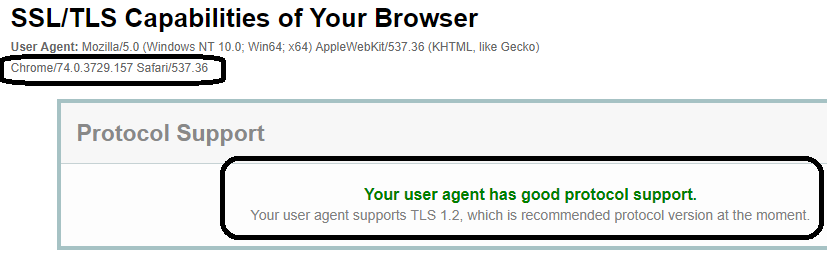
Your user agent has good protocol support.
Your user agent supports TLS 1.2, which is recommended protocol version at the moment.
Which means my browser supports latest TLS protocol 1.2. If you want to know what other protocols are also supported, you can go down to the report and can see "Protocol Features" section. My report looks like below. It shows TLS 1.0, TLS 1.1 and TLS 1.2 are enabled and all SSL protocols are disabled.
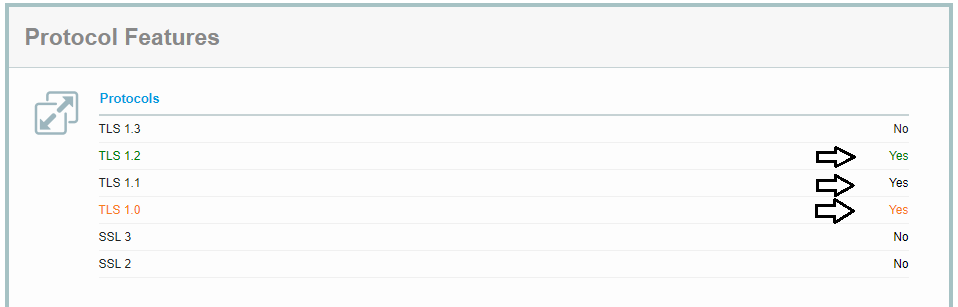
2. Using HOWISMYSSL
Open your browser that you want to check.
Copy and paste the following URL and hit enter.
https://www.howsmyssl.com/Go to "Version" section and see whether it tells you as "Good". See below.
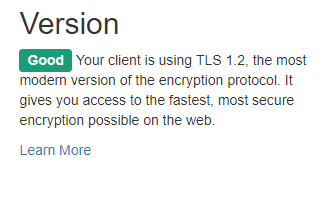
- 382 reads
